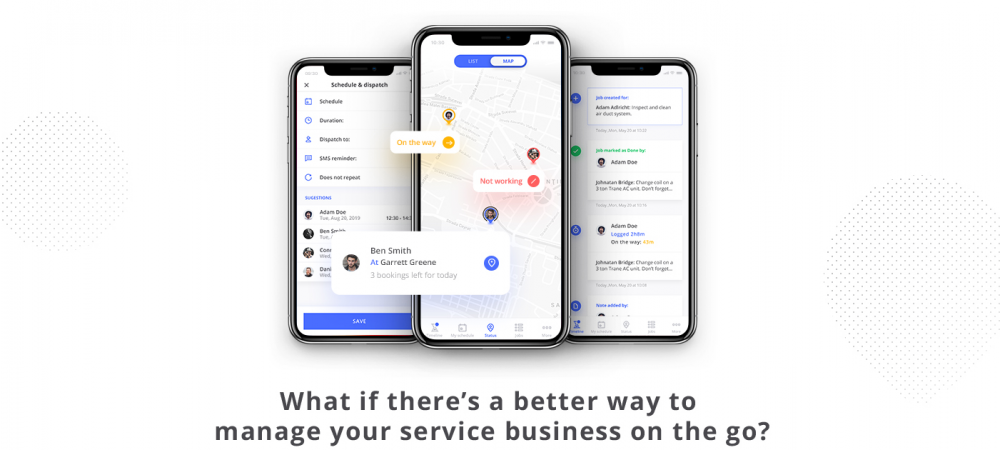
Our mission is to make scheduling and dispatching easy for field service companies like yours.
This is why we’ve built FieldVibe, our field service management mobile app for scheduling and dispatching made simple, and this is why we are constantly working on making it even more helpful and powerful for your field services business.
As you’ve probably noticed, FieldVibe’s mobile app on both iOS and Android received a fresh new update, just before Christmas. This update puts our schedule & dispatch software at version 1.2.
Here are, in short, the main updates:
- We improved the way you can add new jobs and bookings
- We changed the “Teams/Team lead” terminology into “Staff”
- Bug fixes
We improved the way you can add new jobs and bookings
In the field or at the office, we want to make things easier for you and your field crew. After looking at how efficient field service companies structure their operations we decided to review the flow for adding new jobs and bookings in our field service management mobile app and came with an improved model for scheduling and dispatching field jobs.
We made it possible to save or schedule jobs without dispatching them at the same time.
Now you can simply add a job without scheduling or dispatching it right away. This means that you can add the Client and the Job description and then save these details for later. You can also complete the job description and schedule the job right away, without dispatching it to your field technicians. In both cases, you will see a grey bar/button down the page that will say “JOBS THAT NEED YOUR ATTENTION”. When you click that button, you will see a list of the jobs that were saved but were not been scheduled or dispatched yet.
As you can see above, you can come back later and dispatch a technician to that job. If you want to add the job and assign it right away all you have to do is to complete all the details (Client, job description, scheduled time) and assign it to one of your field techs before clicking SAVE.
You are no longer required to choose from “Urgent/Normal/Schedule Later”
The new flow explained above lets you choose what details you want or need to complete at that time, from a single screen, eliminating the extra step that we had before (choosing from Urgent/Normal/Schedule Later)
We changed the “Teams/Team lead” terminology into “Staff”
In order to avoid confusion of any kind, we decided to ditch the “Teams/Team lead” terminology and replace it with “Staff”. “Staff” or “Staff members” are the persons you invite to join your admin account as field employees. Each “Staff member” has his own Staff account where they login using the email address that you used to invite them.
The “Teams” button in the main menu was also changed to “Status” as that is the place from where you can check the status for each one of your technicians.
That’s it for now. We will be back with more updates soon! Make sure that you have the latest version installed (iOS or Android), eat less sugar and drink lots of water. Stay safe out there!